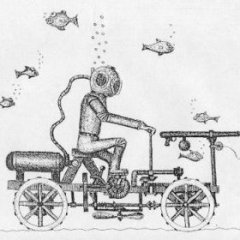-
Content Count
130 -
Joined
-
Last visited
-
Medals
Community Reputation
22 ExcellentAbout Rosso777
-
Rank
Sergeant
Recent Profile Visitors
-
Rosso777 started following Server Scripts timing out?, JBOY Ambient AI Interaction Framework, [updated] Mission Maker Framework and and 3 others
-

release JBOY Ambient AI Interaction Framework
Rosso777 replied to johnnyboy's topic in ARMA 3 - MISSION EDITING & SCRIPTING
This is incredible. It's unbelievable how limitless Arma is when you have the skills to manipulate it properly. -

eventhandlers What exactly are scriptedEventHandlers? [ANSWERED but still very instructive]
Rosso777 replied to ZaellixA's topic in ARMA 3 - MISSION EDITING & SCRIPTING
Two years late to the party but I just wanted to say that I *thoroughly* enjoyed this thread. Achilles, your comprehension articulation is a breath of fresh air; watching someone like you (who is light years ahead of me scriptually) breakdown the issues and try to piece is it together. The whole thread for me was like watching a meeting of the minds happen; names like Killzone, Dedmen, Larrow, and more are legendary in my book. You guys have managed to make Arma what it is with your own hands. The creativity that comes out through the code is so fascinating to watch; even more exciting when we’re able to experience it through the immersion that is the actual gameplay. Bravo and thank you all for your efforts and knowledge over the years.- 60 replies
-
- 3
-

-
- script
- scriptedeventhandler
-
(and 1 more)
Tagged with:
-

(SOLVED) Random Event: "Drop Radio" script
Rosso777 replied to Rosso777's topic in ARMA 3 - MISSION EDITING & SCRIPTING
Nailed it! Thanks for the help, @gc8 -
 Rosso777 changed their profile photo
Rosso777 changed their profile photo
-

SOLVED: Picking up Radio activates Chat Channel
Rosso777 replied to Rosso777's topic in ARMA 3 - MISSION EDITING & SCRIPTING
Wow. Yet another thing I was NOT aware of. First go, errors lighting up. Gamechanger! Thanks, @gc8! -

SOLVED: Picking up Radio activates Chat Channel
Rosso777 replied to Rosso777's topic in ARMA 3 - MISSION EDITING & SCRIPTING
Absolutely; I live and die by the server's rpt file. No errors. But still no luck. Going to keep trying. I will crack this and then update the OP. -

SOLVED: Picking up Radio activates Chat Channel
Rosso777 replied to Rosso777's topic in ARMA 3 - MISSION EDITING & SCRIPTING
[] spawn { while {"ItemRadio" in assigneditems player} do { 1 enableChannel true; } <-------------- I know I am the new guy here, but I didn't think that was the case here. }; -

SOLVED: Picking up Radio activates Chat Channel
Rosso777 replied to Rosso777's topic in ARMA 3 - MISSION EDITING & SCRIPTING
Noted. I am going to remove the whole FALSE section and rearrange it a bit. [] spawn { while {"ItemRadio" in assigneditems player} do { 1 enableChannel true; } }; -

(SOLVED) Random Event: "Drop Radio" script
Rosso777 replied to Rosso777's topic in ARMA 3 - MISSION EDITING & SCRIPTING
Update: Some slight progress: Using the command "unassignItem" I have been able to remove the item from the toolbelt, but it goes straight into the player's inventory. Now I just need to figure out how to remove the item completely. [] spawn { while {"ItemRadio" in assignedItems player} do { dropRadioChance = random 1; if (dropRadioChance > 0.75) then { _unit unassignItem "ItemRadio"; hint "You just realized you dropped your radio somewhere..." } waitUntil { sleep 60; }; } }; -

SOLVED: Picking up Radio activates Chat Channel
Rosso777 posted a topic in ARMA 3 - MISSION EDITING & SCRIPTING
I am trying to simply create a script that allows the player to use/read SideChat ONLY when they have a radio in their inventory. I have tried this a few different ways and have had no luck yet; side chat is ALWAYS available and I cannot figure out why. Any help from the veterans is appreciated. (script placed in initPlayerLocal.sqf on a dedi server) [] spawn { while {true} do { waitUntil {"ItemRadio" in assigneditems player}; 1 enableChannel true; waitUntil !{"ItemRadio" in assigneditems player}; 1 enableChannel false; } }; SOLVED: (Although this works, I know there is a more efficient way to do it with either "Take" or "Put" EventHandlers, or perhaps a function in some way. Working on that now and I will update this post once complete and tested.) (script placed in initPlayerLocal.sqf on a dedi server) [] spawn { while {true} do { sleep 1; if ("ItemRadio" in assignedItems player) then { 1 enableChannel true; } else { 1 enableChannel false; }; }; }; -

(SOLVED) Random Event: "Drop Radio" script
Rosso777 posted a topic in ARMA 3 - MISSION EDITING & SCRIPTING
SOLVED! Every 60 seconds, there is a chance for player to drop their radio (and lose it): Place this script inside the initPlayerLocal.sqf file: (tested on dedicated server) [] spawn { while {"ItemRadio" in assignedItems player} do { dropRadioChance = random 1; if (dropRadioChance > 0.01) then { player unlinkItem "ItemRadio"; }; }; sleep 60; }; // ORIGINAL POST // In my quest for scripting greatness, I am trying to setup a very simple script that creates a random occurrence-- the player drops their radio (for testing purposes, it's a 25% chance every 60 seconds). This is the most sensical way I could put it together, but it won't activate for some reason (No hint, no radio removal). Can anyone see why this won't go? (This script is in initPlayerLocal.sqf on a dedi server) [] spawn { while {"ItemRadio" in assignedItems player} do { dropRadioChance = random 1; if (dropRadioChance > 0.75) then { _unit removeItem "ItemRadio"; hint "You just realized you dropped your radio somewhere..." } waitUntil { sleep 60; }; } }; -
Dedicated Private Server. I have a list of scripts run from initServer.sqf: //Server Side [] execVM "\server\scripts\RayakBuildings.sqf"; [] execVM "\server\scripts\GuerBarracks.sqf"; [] execVM "\server\scripts\persistent.sqf"; The files are on run directly from the server as you can see, but I am noticing that they are "timing out". One file, for example, is used only for Hiding Objects, and after an hour or so of playtime, the script just STOPS running and I am not sure why. Has anyone else encountered this?
-
I just have SO MANY uniforms for each type and I’d like to keep the main config file clean.
-
In the A3XAI (just an example) config, here is how the AI gear is listed: uniformTypes0[] = { “Exile_Uniform_BambiOverall”, “U_C_HunterBody_grn” }; uniformTypes1[]= { “U_C_WorkerOveralls”, “U_C_Commoner2_2” }; And each type is listed 0-3 to allow for 4 different sets of uniforms/weapons/vests, etc. my question is: instead of listing all the items inside the brackets for each level/type, is there a way to redirect to an external file containing the information? For example: uniformTypes0[] = { #include “Level0Uniforms.sqf” }; uniformTypes1[] = { #include “Level1Uniforms.sqf” };
-

easy [updated] Mission Maker Framework
Rosso777 replied to wogz187's topic in ARMA 3 - MISSION EDITING & SCRIPTING
Nor should you, man, you have done amazing work and should be proud of it. Keep pushing the envelope. It's people like you and these other dudes that have kept this game alive for so long. I just like to make things extremely difficult for myself. 😁- 46 replies
-
- framework
- function library
- (and 13 more)
-

easy [updated] Mission Maker Framework
Rosso777 replied to wogz187's topic in ARMA 3 - MISSION EDITING & SCRIPTING
Same. I've tried several times to dig into this, but I get overwhelmed because instead of using it to MAKE a mission, I am trying to engineer it to work with my already-made mission. It has intimidated the hell out of me every time. I am going to take your advice, though, and keep trying. @wogz187 Brother, I cannot tell you enough how AMAZING the stuff you are doing is. SO IMPRESSIVE. Keep up the great work, man!- 46 replies
-
- 1
-

-
- framework
- function library
- (and 13 more)