-
Content Count
15 -
Joined
-
Last visited
-
Medals
Posts posted by USSR68
-
-
Sorry I am new to this, I do not have a model.cfg actually for the aircraft but only the config.cfg. How can I go about creating the model.cfg?
-
I am trying to update a older aircraft and one problem I am having is the ejection system, it is not working - when I eject from the aircraft, the ejection seat appears but hovers above the aircraft and nothing else happens. I have tried adding in this;
Spoilerclass EjectionSystem // ejection system parameters - used only when you we have plane with ejection seats (EJS)
{
EjectionSeatEnabled = 1; //enable advanced ejection system
EjectionDual = 0; //currently only single seat aircraft ejection supported (to do for latter)
EjectionSeatClass = "I_Ejection_Seat_Test_Plane_01_F"; //class name of ejector seat to use
CanopyClass = "Test_Plane_01_Canopy_F"; //class name of canopy to use
EjectionSeatHideAnim = "ejection_seat_hide"; //name of the hide animation that will hide ejector seat mesh in plane
EjectionSeatRailAnim = "ejection_seat_motion"; //name of the animation that will be played to start a smooth ejection motion out of cockpit
CanopyHideAnim = "canopy_hide"; //name of the hide animation that will hide canopy mesh in plane
EjectionSeatPos = "pos_eject"; //position memory point whwre to attach ejector seat
CanopyPos = "pos_eject_canopy"; //position memory point where to attach dummy canopy
EjectionSoundExt = "Plane_Fighter_01_ejection_ext_sound"; //sound to play when ejection trigered (external)
EjectionSoundInt = "Plane_Fighter_01_ejection_in_sound"; //sound to play when ejection trigered (in-ternal)
EjectionParachute = "Steerable_Parachute_F"; //class name parachute used in ejection
EjectionSeatForce = 50; //ejection seat blast force
CanopyForce = 30; //canopy bast force
};
class UserActions //used only when "driverCanEject" is zero and we want to use ejection system
{
class Test_Plane_01_Eject
{
priority = 0.05;
shortcut = "Eject";
displayName = "$STR_A3_action_eject";
condition = "player in this && {speed this > 1}";
statement = "[this] spawn bis_fnc_planeEjection";
position = "pilotcontrol";
radius = 10;
onlyforplayer = 1;
showWindow = 0;
hideOnUse = 1;
};
};
class Eventhandlers
{
hit = "_this call bis_fnc_planeAiEject"; //event handler used for AI to use ejection seats
};I am not sure how to get it properly working, any help would be appreciated.
-
I will see if I can make a normal map work, but thank you for all the help!
-
6 hours ago, Dedmen said:That looks like the config of the original mod. The spaces in the filename look weird. Also textures should have a _co suffix, your's don't seem to have that.
Also your texture paths don't start with leading backslash. The Example does: https://community.bistudio.com/wiki/Arma_3_Vehicle_Customization#Base_class
It is, I am trying to reskin the vehicle and learn that before I touch the rest of the .Cfg. However thank you for clearing that up! But if I would add texture normals to the vehicle how should I do that?
-
3 hours ago, Dedmen said:Would be helpful if you could show what you have done so far.
Here is the .Cfg https://pastebin.com/fb97AfkY
And I did get permission from Fox to use the Migs and work on them. But yeah for some reason I can't get the camos to appear in-game, the skin layers show up like "CDFAF Plain" and "CDFAF Woodland" but the texture itself stays the same.
-
I am new to working with Cfg's and I have been working on adding some more camo textures to a jet however, the option of them appear in-game but when I click on it, the texture stays the same, can someone perhaps point me into the right direct? Also, how can I make a vehicle show up on a certain side, so like if I was to try and get a jet to appear in the editor what would I put in the .Cfg to make it show up. Thanks in advance!
-
1 minute ago, HorribleGoat said:They have a thread in the editing section and they are on youtube. You'll probably find them as fast as I would.
Yup just found it, thank you for the help!
-
11 minutes ago, HorribleGoat said:Arma specific part in modeling characters are mainly the weighting so that the character follows the Arma animations correctly. The Sample models provide a good fully functional character sample which you can use as a base/reference.
As to how to get things into the engine there are some tutorials around and Id recommend El_Tyranos tutorials series. Even though it is for modeling in Blender the same principles can be used in any 3D program. I dont remember if there is a character episode in the series, but all Arma objects follow very similar config setup and when you understand how to get any kind of object into game the rest can be derived from that.
The A3 samples also contain all the config examples needed and basically you can get a model in game by just replacing the character in the sample.
The Editting section of this forum also contains a lot of info.Thanks I will look around for it, but do you have a link to El_Tyranos videos by any chance?
-
Hey could anyone point me into a good direction for adding clothes and equipment to Arma, I am really stuck right now, I know how to rig and such but like what is the proper procedure for making the model then adding it to Arma. I am trying in the long run to make a faction mod, but I am trying to start at the basics and just add a new uniform. But I have not found any decent tutorials for doing this, is there anyone who could maybe show me how to do this 1 on 1 if possible. Thanks!
-
Just now, R0adki11 said:Official Arma3 Discord - has a modding channel - https://discord.gg/Tr9ktmA
You will need permission from all authors.
Thanks for the info! Also is it possible to use 3DS Max? I have seen some people use Oxygen tool, but could I do the same thing but in 3DS Max because it's similar.
-
Also another question, is there a official modding discord to join, and what is the policy of using other mods in yours, such as if you use a weapon from a different mod. Do I have to contact that modding team or individual?
-
Just now, lordfrith said:Hi and welcome :D your first thing would be to download the arma 3 samples via steam (its under tools i think) which has handy examples of many things from retexturing to adding new game items! theres lots of good tutorials on youtube also
Thank you! I will check them out!
-
Hi I am new to Arma 3 modding scene, but I have previous experience with another engine. I am wondering where to start - and what resources are available. Such as rigging for clothing and units, but also vehicles mainly tanks. If anyone could point be to tutorials or even some sample resources to use, that would be appreciated! Thanks for any advice!
-
 1
1
-
-
Amazing work! Love seeing some older Soviet equipment in use!

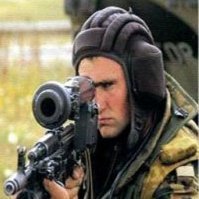
Help with Jet Ejection System
in ARMA 3 - ADDONS - CONFIGS & SCRIPTING
Posted
I have gotten permission from the author (And if anyone doubts I did get permission via asking on the mod page) , I am working on Teacups Su-22. However, besides given permission, he has not sent all the original files - instead I have been working with the .Cfg and managed to get it in the editor again. But when doing that discovered there was more problems such as the PhysX with the wheels and the ejection system.