
FlashCrack
-
Content Count
14 -
Joined
-
Last visited
-
Medals
Posts posted by FlashCrack
-
-
Just now, R0adki11 said:Moved your thread to the ARMA 3 - SERVERS & ADMINISTRATION as its the correct location.
Thank you. Apologies for posting it in the wrong section.
- Also updated the thread with another thing we found out that I forgot to add.
-
 1
1
-
-
Hey guys,
Don't know if this is in the correct forum, if it's not I do apologize.
Anyways, I and my unit have switched over from session per session basis missions to a full-on ALiVE campaign, we had a game server and we ran ALiVE with no problem, it was using about 6GB of memory with quite a large amount of vAI, around 250-300 total. Now we switched to a server box in order to have more space on our server and more flexibility. Now here comes the problem, little test missions we did were fine and now we're stuck at launching our ALiVE campaign. We've tried adding -MaxMem to the extra parameters on TADST which we use to launch the server but it did not work. We are capped at about 4GB of memory no matter how hard we try pushing it, our server box is 64 bit, we use the 64-bit .exe to launch the server, and we have about 24GB of RAM on our server box because we host our TeamSpeak and the rest there.
My question is how do we get rid of this cap, we are using 20% of our server box capacity, there is a way since the game server we rented had 16GB and had no problem of going up to 7GB of memory being used on large campaigns.
If you need any more information about our server or setup feel free to ask we just need to get this sorted, its causing issues and making our favorite game mode, quite unenjoyable.
Thank you all in advance to those who respond.
EDIT: We believe that this, in fact, causes the delay in any actions happening, whether it is us trying to hit the AI, people's guns are shooting long after they actually stopped, and sometimes people just de-sync. Despite the 120-140ms ping for most of our members (due to the distance of the server from us) we strongly do believe that the issue is down to the capped RAM, since once it goes up it is literally stuck at 4,403.53MB and it moves maybe by .20MB here and there. We also believe that it is due to the capped RAM because once the server reaches the cap, is when the delay and other issues happen.
Or at least, we need to test if it is indeed the RAM before we request anything from our provider, but a cap definitely exists.
-
7 minutes ago, gc8 said:-snipped-
It actually worked! Finally, it works, thank you!
I saw the inheriting work on another mod which I used as a template for the config so I don't know why it shouldn't work but oh well it works now.
P.S. - Thank you for such a fast reply.
-
5 minutes ago, gc8 said:I'm not addon maker but this bit looks strange, should probably remove the { }:
{ class ItemCore; class UniformItem; class Uniform_Base: ItemCore class VestItem; class Vest_Camo_Base: ItemCore class HeadgearItem; };I know it is weird, but when I do remove the brackets I get this error:
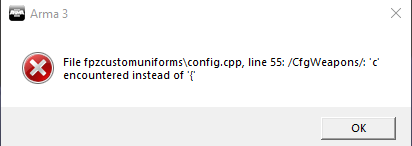
I just tested it without again, and since I put the brackets on it changed to a different error, so I really don't know what is wrong, I imagine the error might be somewhere else as I turned that part of the config upside down, re-written it, used a template and looked at other mods and how they did it.
-
Hey everyone, whilst working on my custom re-skins of the RHS mods I ran into a bit of a problem.
The issue is the following:
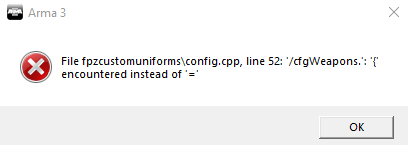
Now I've tried fixing it and I know ArmA sometimes doesn't really properly specify the line but I can't seem to find the problem, it might be because I'm too tired, but if anyone can have a brief look at it I'd be thankful.
Here are the contents of the config.cpp
Quoteclass CfgPatches
{
class FPZCustomUniforms {
units[] = {};
weapons[] = {};
requiredVersion = 0.1;
requiredAddons[] = {};
};
};class CfgVehicles
{class B_Soldier_F;
class FPZ_Unarmed: B_Soldier_F
{
author="FlashCrack";
_generalMacro="SoldierGB";
dlc="RHS_SAF";
scope=2;
side=2;
role="Unarmed";
scopeCurator=2;
displayName="$STR_FPZ_Unarmed";
identityTypes[]=
{
"LanguageGRE_F",
"Head_Euro"
};
genericNames="TestMen";
model="\rhssaf\addons\rhssaf_m_uniform_m10\rhssaf_uniform_m10_summer";
uniformClass="FPZ_M10_Latvian_Summer";
hiddenSelections[]=
{
"Camo"
};
hiddenSelectionsTextures[]=
{
"FPZCustomUniforms\data\m10_latvian_summer_co.paa"
};
};};
class CfgWeapons
{
{
class ItemCore;
class UniformItem;
class Uniform_Base: ItemCore
class VestItem;
class Vest_Camo_Base: ItemCore
class HeadgearItem;
};
class FPZ_M10_Latvian_Summer: Uniform_Base
{
scope=2;
author="FlashCrack & RHS";
displayName="M10 (Latvia/Summer)";
model="\rhssaf\addons\rhssaf_m_uniform_m10\rhssaf_uniform_m10_summer";
class ItemInfo: UniformItem
{
uniformClass="FPZ_Unarmed";
containerClass="Supply30";
mass=50;
};
};
class FPZ_LWH_Latvian: ItemCore
{
scope=2;
weaponPoolAvailable=1;
author="FlashCrack & RHS";
displayName="LWH (Latvia)";
model="\rhsusf\addons\rhsusf_infantry\gear\head\lwh_wd";
hiddenSelections[]=
{
"camo",
"camo2"
};
hiddenSelectionsTextures[]=
{
"\FPZCustomUniforms\data\lwh_latvian_co.paa"
};
class ItemInfo: HeadgearItem
{
mass=42;
uniformModel="\rhsusf\addons\rhsusf_infantry\gear\head\lwh_wd";
hiddenSelections[]=
{
"camo",
"camo2"
};
allowedSlots[]={801,901,701,605};
modelSides[]={6};
class HitpointsProtectionInfo
{
class Head
{
hitpointName="HitHead";
armor=6;
passThrough=0.5;
};
};
};
};
class FPZ_MD12_Latvian: Vest_Camo_Base
{
author="FlashCrack & RHS";
scope=2;
weaponPoolAvailable=1;
allowedSlots[]={901};
displayName="MD12 (Latvia)";
model="\rhssaf\addons\rhssaf_m_vest_m12\rhssaf_md12";
hiddenSelections[]=
{
"camo"
};
hiddenSelectionsTextures[]=
{
"\FPZCustomUniforms\data\md12_latvian"
};
class ItemInfo: VestItem
{
hiddenSelections[]=
{
"camo"
};
uniformModel="\rhssaf\addons\rhssaf_m_vest_m12\rhssaf_md12";
containerClass="Supply120";
mass=50;
class HitpointsProtectionInfo
{
class Neck
{
HitpointName="HitNeck";
armor=0;
PassThrough=1;
};
class Chest
{
HitpointName="HitChest";
armor=6;
PassThrough=0.30000002;
};
class Diaphragm
{
HitpointName="HitDiaphragm";
armor=6;
PassThrough=0.30000002;
};
class Abdomen
{
hitpointName="HitAbdomen";
armor=6;
passThrough=0.30000002;
};
class Body
{
hitpointName="HitBody";
passThrough=0.60000002;
};
};
};
};
}; -
25 minutes ago, R0adki11 said:Ah yes, I already got in touch with him and some other guys, I would like to say that @fingolfin provided me with just about every single thing needed, direct instructions and I managed to create what I wanted. I just want to thank him here as well.
I suppose you can consider this question answered now.
If anyone else needs any help with the same issue or anything, I would be willing to help them out with what Fingolfin told me.
-
 2
2
-
-
Hey everyone,
I got a real quick question. So, I've started making a lot of custom factions with the ORBAT tool, and I'm looking to create custom camo for different uniforms in order to make certain factions for my unit's campaigns. To get to the question itself, I've extracted the .paa file from the .pbo, I've converted it into a .png using TexView 2 from ArmA 3 Tools, and now I'm stuck at Photoshop since there are no templates that I've found I ran into a problem. I tried using Overlay to apply my camo to the .png, I removed the boots, belt, and whatnot using selection so they don't get affected. But my problem is this, whenever I apply my fairly bright camo to the darker variant from RHS, it darkens my camo, basically ruining it, the old camo is still very much so visible below it and all the little details like the folds and stretching in the clothing, where the clothing bundles up and the stitches all of it just is either barely visible or gone.
From what I saw I seem to need a template to properly do this, so I can apply my camo over theirs, but I haven't found a template. I know people have managed to retexture before and I asked RHS but they say they can't provide the .PSD files which I completely understand. So is there a way for me to retexture this and how did the other people do it, since I was quite a few retextures both big mods and small private ones.
-
Hello all!
Now I have a tiny bit of a problem, after playing a primarily Zeus run mission with a friend, using about 16 mods, RHS, Project OPFOR, CUP, MCC and CBA_A3 to name some of them. After playing for a long while we decided to take a break, so I press escape, Save and Exit, and we quit the game, upon returning to the said game, I simply clicked on the mission, pressed Resume, loaded in the lobby, people pick their roles, and we load the game.
After loading in I access Zeus to find out I can use ONLY the units that I've used in the previous session. For example, I could only use RHS Russian Cars, Soldiers, and APCs because that's all we used, but not tanks, helicopters, planes, they completely disappeared from the Zeus "Create" menu altogether!
After a while I tested it out in a singleplayer scenario, if I resume a mission only the vanilla units and the units I used in the last mission are accessible to me, if I use AKs all units with AKs can be used if they are in the same tab under OPFOR for example, but that's it, everything else just disappears!
Can somebody please help me this has to be the most annoying problem I've run into so far. There doesn't seem to be an obvious fix for it!
-
I'm just going to copy this off of my Steam post.
Now after testing the save file of the mission I ran into confusing and just plain weird. Take a look at the album of pictures with descriptions I collected with my test runs:
http://imgur.com/a/mEn0D
Long story short - I tried Resuming the mission three damn times, each time a different outcome and each time making me more annoyed and confused. Units are always there the way I left them but if they are not loaded in the zeus' "Create" menu on the right, I can only look at them.
1st time: 99% of the mods are not in the create tab, and I can't interact or use them, just look at them since I have "Insufficient resources" which is also just crap since it's made infinite in the editor. No modules load, no nothing, but units are there the way I left them.
2nd time: 40% of things didn't load in... Yep mods loaded in, but not fully some mods only had infantry, some only had vehicles, in some I could do stuff with the crew but not the vehicle, perfect damn start.
3rd time: 100% of the things are gone, no modules factions, all units are still there, try deleting them nope don't work.
Honestly there has to be some sort of explanation, is it like this for all, is it just for me, this makes the game god damn unplayable, most of the people enjoy playing with mods and a lot like to play around with zeus. But what is the point of having an amazing scenario last for hours and not be able to continue it next time? Played with friends we had fun, we come back, suddenly I can't spawn anything or create anything other then this Futuristic ArmA 3 Mumbo Jumbo stuff, nearly all the people I know prefer mods that bring us to realtime events and past.
I sincerely hope there is something, somebody out there must have an explanation, is it a certain mod, I've tested like 15 out of 44 of my mods, no change, and it's the most painful time-taking process and simply frustrating, launching the game again and again, for the game to load in everything normally, and work normally and then Zeus just flips you off and says "Nah I don't like these mods, leave em out"Hope someone has something, thanks in advance.
-
Found out that this also affects modules and every single mod, unless I have the object placed on the map when I save and quit, I won't be able to have it in my Zeus "Create" menu when I resume the game. Can somebody please help me?
Would pictures help perhaps?
-
Posted in Troubleshooting instead. Moderators can feel free to remove it from here.
-
I am currently playing on a CUP map in Chernarus. I made a scenario at an airfield and after completing it, I've decided to Save&Exit.
However, a day after I wanted to come back to continue the scenario, everything was there on the map and usable, no errors. However in my "Create" tab in Zeus, I only had a few factions to chose from, compared to the first time I started the scenario I had all my mod factions.
The only factions accessible now were the standard ArmA 3 factions, which I just don't really use or like that much anymore. And the factions from the mod I used when I played last, which was RHS: GREF. I could not access any other faction from any other mod. Basically I had CDF, ChDKZ and such from GREF, but that alongside "NATO" "NATO Pacific" and such from ArmA was it, I didn't have the USA factions, the British Armed Forces, Bundeswehr, nothing.
Long story short, after resuming a scenario in the game, all the factions I didn't use no longer appear in my "Create" menu in Zeus. What can I do to resolve this?P.S. I have my Zeus set to "All Addons (Including unofficial ones)" and I do see all of them if I start the scenario from scratch, however if I resume the scenario after quiting and saving it, everything other then the stuff from the mods I used is gone.
Thank you in advance!
-
I am currently playing on a CUP map in Chernarus. I made a scenario at an airfield and after completing it, I've decided to Save&Exit.
However, a day after I wanted to come back to continue the scenario, everything was there on the map and usable, no errors. However in my "Create" tab in Zeus, I only had a few factions to chose from, compared to the first time I started the scenario I had all my mod factions.
The only factions accessible now were the standard ArmA 3 factions, which I just don't really use or like that much anymore. And the factions from the mod I used when I played last, which was RHS: GREF. I could not access any other faction from any other mod. Basically I had CDF, ChDKZ and such from GREF, but that alongside "NATO" "NATO Pacific" and such from ArmA was it, I didn't have the USA factions, the British Armed Forces, Bundeswehr, nothing.
Long story short, after resuming a scenario in the game, all the factions I didn't use no longer appear in my "Create" menu in Zeus. What can I do to resolve this?P.S. I have my Zeus set to "All Addons (Including unofficial ones)" and I do see all of them if I start the scenario from scratch, however if I resume the scenario after quiting and saving it, everything other then the stuff from the mods I used is gone.
Thank you in advance!
Veteran mod (VTN) - announcement and WIP
in ARMA 3 - ADDONS & MODS: COMPLETE
Posted
Hey everyone,
I've been in love with this mod and the amount of detail put into all of the items that come with it which is the reason as to why I wanted this to become a part of our gameplay in our unit. However, we use the ACE medical system and a few other mods that are compatible, and I haven't been able to figure out how to either make this mod compatible with ACE or to disable some of the parts of the mod such as the medical system.
I apologize if this has been asked before, but the majority of my unit doesn't want our system to be changed again after we adopted the advanced medical system. Is there any way to disable all the gameplay modifications in this mod and to keep the amazing weapons, uniforms, and vehicles?