acebelew
-
Content Count
52 -
Joined
-
Last visited
-
Medals
Posts posted by acebelew
-
-
On 11/8/2017 at 12:03 PM, cosmic10r said:nul = [this] execVM "scripts\system\rvgFill_weap.sqf";
nul = [this] execVM "scripts\system\rvgfill.sqf";These two items are not working added to plastic boxes and the boxes is empty. Extracted all the pbo's and did a search for scripts\system\rvgFill_weap.sqf and nothing came up. Am I missing something?
-
 1
1
-
-
I have a member of our community that is having an issue.
He is a member of two of our units, but the units do not show in his Arma 3 launcher. I always shows "Find a Unit"
I verified that he is in fact a member of the units.
When he goes to the https://units.arma3.com/my-units page, both units show under his My Unit.
I made sure that his BI and Steam accounts were linked.
I had him restate Steam and the Launcher
I had him click reload on the Dashboard screen next to My Units.
And I had him click on "Open in the web browser" on the Dashboard screen next to My Units, when that page comes up and he clicks on My units the two units do show.
Is there anything else I can do to help him be able to see and use the units in Arma.
P.S. We have had other player join the unit after him and they are seeing the units.
-
 1
1
-
-
I know this is a older topic, but I have had the same issue. I found a reference at one point that indicated that the problem may not be a mod issue, but a network issue in regard to the amount of data being sent in the packet. I will try to find the information again, but you can test by removing mods till it works, and to prove that it is not a single mod, keep the number of mods approximately the same, but change which mods are loading.
Edit: strider42's link (https://forums.bistudio.com/forums/topic/203122-how-to-get-required-addons-to-show-up-in-launcher/) was the site I was referring to. On April 21, 2017 flexgrip posted "It ended up having nothing to do with an individual mod, it's that the UDP stream can only send so many bytes before it gets truncated. So you can't have more than, say, 15-20 mods before it fails."
Hope this helps other people
-
Steam Collection link is empty
-
When attempting to add an operations manager, the select member dropdown only shows the first page of members so unless the member is on the first page I can not add them. The Search feature of the drop down only seems to search the first page of members as well.
The search in the Manage Members, Ranks & Titles also only appears to search the members of that page, so in a group with 100's of users with the same rank, I might have to go through every page searching for the name.
-
Just a heads up, the units pages do not seem to work with Chrome Canary.
When I go to my units units.arma3.com/my-units#?unit=XXXX is see my three units, but when I select one of my units and click View unit profile, nothing shows up, and when I try to search for my units by name, they do not show it.
-
I know that there is a lot of controversy surrounding the new ACE arsenal, but I like it.
I was hoping that someone has an example of a working ACE Arsenal whitelist and blacklist on an ammo box. I have followed the ACE documentation but it is limited. I can only get a full arsenal working right now.
-
I know as of Arma 3 1.8 they added a new difficulty setting to not only allow the tactical ping but whether to show the tactical ping on the map like in previous versions. What I have read is the default "normal" difficulty the tactical ping will show in all views and on the map. On all of our servers this is not the case.
I have tried making a custom difficulty with:
tacticalPing=1;
mapContentPing=1;
along with the other appropriate settings, I disabled a couple setting to make sure they were being read correctly, but the tactical ping still does not show on the map. The Tactical ping does show in first and third person views, just not the map.
Does anyone else have this issues or do you know of a way to fix it. I really would like to have the tactical ping on the map back.
-
For some reason the export I did of activatedAddons had about 8 items missing. Once I added those items to the Array, the script is working as expected. I do not know why the list did not match initially, I did not change any mods between doing the export and running the script, but in any case. Thank you for your help.
-
Thank you for the help.
You are correct the _mods is just an export of cfgpatches with all the addons that I what to allow. I just did not what to include the array here with over 1000 elements in it. I tried your code and it does not work. Here is what I did;
I loaded all the mods that I would like to check against
I ran "activatedAddons select {! (["a3_", _x] call BIS_fnc_inString)" in the debug console to create a list of the activatedAddons that I had loaded
I pasted that list as is as the "_mods" array
I created a file AOFL3.sqf in my scripts folder and pasted the above code
I added "_null = [] execVM "scripts\AOFL3.sqf"; to my InitPlayerLocal.sqf
and ran the mission with the exact same mods that I used to generate the _mods array
I get kicked with the exitwith code.
I am going to try again with only a couple mods, but this is what has been frustrating me. Code that I believe should work is not working.
-
I have had my units for a while now, and everything has worked fine until recently. We changed the IP address of one of our servers. On that server none of our units show up. The Clan Tags do not show nor do the logos. On our other servers everything works fine, and before we changed IP's it worked on this mission file as well. I did make sure that the new IP is listed in the operations page.
Is there anything else I can try to get the unit information to work?
-
The problem is not with generating the list of addons, I agree the CfgPatches is a better solution. The problem is each of the samples I posted do not work at all. With one of the examples (I believe it is the first, it always fails) , I have compared the list of mods that I am using in the mods = array with my real output of cfgPatches,using Notepad ++, and my cfgpatches does not have any elements that are not in the _mods array. The other two example always pass my test even when they should not. I think there is an error somewhere in my code doing the compare, but I do not have enough experience with Arma coding to find the error. I believe one of the error was related to expecting a string value. I have thought of converting each element of the array to string and lower case to make sure there could be no type mismatches, but again I am reaching my Arma coding experience.
If anyone could look at the examples and locate any mistakes, or recommend working code using another method, it would be great.
-
21 minutes ago, pierremgi said:Look at getDLCs for official ones and getMissionDLCs for the mods.
These references are the mods used in the mission (embeded in the mission.sqf) I want the players mods which may or may not be in the mission file, and I want to compare that to a list of allowed mods.
-
Obviously based on my question my Arma scripting experience is limited. I have other coding experience but the Arma nuances make it difficult for me to find out where I am going wrong. I have done a bunch of research and I have found examples of what I want but none are working. If anyone has suggestions it would be very helpful.
What I would like to do is step through the players cfgpatches and check to see if each element of that array is in another array or not. If not display text and endmission. I know this question has been asked but in each thread the examples do not work as expected.
Below are the three methods I have tried to get what I want done to work.
First attempt
mods = ["Element1","Element2","Element3"]; _classes = []; _cfg = (ConfigFile >> "CfgPatches"); _itemCount = (count _cfg) - 1; for "_i" from 0 to _itemCount do { if (isClass (_cfg select _i)) then { _classes = _classes + [configName (_cfg select _i)]; }; }; if (!( str _classes in mods)) then { player groupChat "You are using a mod that is not allowed, please check list of approved mods. you are being returned to the lobby in 15 seconds"; sleep 15; "end1" call BIS_fnc_endMission; };
Second Attempt
_mods = ["Element1","Element2","Element3"]; _patches = (ConfigFile >> "CfgPatches"); _c = count _patches; _loop = true; _n = 0; _arr []; while{_loop}do{ _cur = _patches select _n; if not(_cur in _mods) { player groupChat "You are using a mod that is not allowed, please check list of approved mods. you are being returned to the lobby in 15 seconds"; sleep 15; "end1" call BIS_fnc_endMission; }; _n = _n + 1; if(_n > _c)then{_loop = false;}; }; _arr;
Third Attempt
_mods = ["Element1","Element2","Element3"]; _canPass = true; { if (!(["a3_", _x] call BIS_fnc_inString)) then { if (isClass _x) then { if ((!configName _x) in _mods) exitWith {_canPass = false;}; }; }; } forEach activatedAddons; if (!_canPass) exitWith { player groupChat "You are using a mod that is not allowed, please check list of approved mods. you are being returned to the lobby in 15 seconds"; sleep 15; "end1" call BIS_fnc_endMission; };
Any suggestions on how I might get one of these are similar code to work would be a big help,
Thanks in advanced.
-
1 hour ago, skruis said:@acebelew Is the incompatibility limited to the world export or do the two completely fail when run together?
***EDIT*** Ok, I just saw that you edited the post. Um, that's ... completely odd. So, one is a Zeus and the others aren't so I'm assuming they're "NOT" running the same missions? It could be an issue with a particular mission. I might have a conflicting global variable somewhere.
Athena launches, I click start and nothing happens. You are welcome to try yourself. 216.52.148.48:2302 I am trying to connect with Athena only - no other mods.
After it sits for a while 45min with Altis map, I exit out. It never shows the dialog to proceed. I have checked the Relay log and this is what is there.
11/2/2017 6:45:58 PM :: listener:sendCallback :: An established connection was aborted by the software in your host machine
11/2/2017 6:46:34 PM :: SendPipeMessage :: Error: Pipe is broken.
11/2/2017 6:46:35 PM :: Listener.AcceptCallback :: Connection failed during connection acceptance.
-
Issue not bug - If there is a area on the map, for example on our server were mark the AO with an ellipse filled in with the forward diagonal brush, Athena can not start drawing in that area. If I start drawing outside the area it will allow me to draw over the area. But If I select draw in Athena I can not begin the line inside or over an area with a map created area.
I know my explanation might be hard to understand. Included image for reference.

-
Feature request - Ability to scale unit markers separately of the map. On a map the size of Altis. When I am zoomed out all the way I see about 1/6 of the map. But at that zoom level the players are not visible on the map they are just to small. I would like to be able to zoom out even more on a map like Altis so I could see the whole map, but I could imagine if I can not see players at the current zoom seeing players zoomed out would be impossible. So what would be nice is a second adjustment to control the scaling of the different layers. That way I could scale the size of the icon and text for players separate of the map.

-
Sorry one more issue. If I go to the ORBAT screen and click Trace on a unit twice Athena crashes every time.
UPDATE- I am re-subscripting to make sure that it is not a local issue. I am getting other strange issues that I was not getting before.
-
This the VileAce from the Steam comments on the mod, Here is the list of mods I am running which cause Athena not to show the map import screen. If I just run Athena it works fine. I will go through the process of elimination to find the one mods causing the problem.Well, I found that it only happens on one of our 5 servers. Is there anything that I should look at to find out why this might be happening. It is a Zeus server which is the only major difference between the server it does not work on and the other servers it does work on.
-
Requested feature - Distinguish between AI and player controlled units in ORBAT data
-
Great guide
Explains the information in a very organized manner. Unfortunately it took me a long time to find it. I really like the section about Incorrect Prowords, it is so common to here many of these in my group.
-
I did a quick search and did not find this posted before. I was looking for a way to export the data from my unit. I will need to rebuild the unit and was hoping that I would not have to manually enter all the data again.
Any ideas are appreciated
-
20 hours ago, acebelew said:I have seen replies with a similar issues that I am having but I was unable to find an answers in the forum. I administer 3 units for our server https://units.arma3.com/unit/nak-elite; https://units.arma3.com/unit/nak-command and https://units.arma3.com/unit/nakofficer for two of my units nak-elite and nakofficer the logos show up in game just fine. For the third unit nak-command the logo does not show up. I have tried the nak-command logo in the other units and it shows up fine, and I have tried the other logos on nak-command and they do not show either. From this I am led to believe that it is something with the nak-command unit. I have verified that the settings between the units are the same, and look for any setting that would prevent the logo from showing.
As a side note, the Unit logo does show up in the dashboard
I might be missing something,so if there is something I can do to fix the issue please let me know. I could try to rebuild the unit but as I currently have three I would have to remove one first and therefor would loose all my users information. Any help would be appreciated.
VileAce
9 hours ago, BohemiaBeck said:There is an issue I just found troubleshooting with another Unit this morning. The clan tag for a Unit cannot end with a period.
Please change your clan tag from:NAK Cmd.
to:
NAK Cmd
Without the period at the end.
This may be an issue that others will have until it is either fixed in the game, or a restriction is placed on the Arma 3 Units site to not allow for a clan tag to end with a period.
Thank you very much. I doubt I would have found that without your help. Removing the period did resolve the issue.
VileAce
-
I have seen replies with a similar issues that I am having but I was unable to find an answers in the forum. I administer 3 units for our server https://units.arma3.com/unit/nak-elite; https://units.arma3.com/unit/nak-command and https://units.arma3.com/unit/nakofficer for two of my units nak-elite and nakofficer the logos show up in game just fine. For the third unit nak-command the logo does not show up. I have tried the nak-command logo in the other units and it shows up fine, and I have tried the other logos on nak-command and they do not show either. From this I am led to believe that it is something with the nak-command unit. I have verified that the settings between the units are the same, and look for any setting that would prevent the logo from showing.
As a side note, the Unit logo does show up in the dashboard
I might be missing something,so if there is something I can do to fix the issue please let me know. I could try to rebuild the unit but as I currently have three I would have to remove one first and therefor would loose all my users information. Any help would be appreciated.

VileAce
POLPOX's Artwork Supporter
in ARMA 3 - ADDONS & MODS: COMPLETE
Posted
I am getting the same error when entering Camera mods with no mods loaded other that yours. Is there a fix coming?