-
Content Count
16 -
Joined
-
Last visited
-
Medals
Posts posted by Skull_Army
-
-
That works perfectly, thank you!
-
how would i implement that into my current code? My scripting knowledge is growing but still small.
I tired this but it didn't work
Spoilerclass cfgVehicles
{
class B_GEN_Van_02_vehicle_F;
class GSG9_Tran_Van: B_GEN_Van_02_vehicle_F
{
_generalMacro = "B_GEN_Van_02_vehicle_F";
scope = 2;
side = 1;
faction = "skullarmys_faction_pol";
displayName = "Polizei GSG9 Transport";
crew = "B_GEN_Soldier_F";
hiddenSelectionsTextures[] = {
"SkullArmys_Polizei_Skins\Data\GSG9_Van.paa",
"\a3\soft_f_orange\van_02\data\van_wheel_co.paa",
"\a3\soft_f_orange\van_02\data\van_glass_gen_CA.paa",
"SkullArmys_Polizei_Skins\Data\GSG9_Van.paa"};
typicalCargo[] = {"B_GEN_Soldier_F"};
availableForSupportTypes[] = {"Drop","Transport"};
textureList[]=
{
"SkullArmys_Polizei",
1
};
class TextureSources
{
class SkullArmys_Polizei
{
displayName="SkullArmys_Polizei_Skins";
author="SkullArmy";
textures[]=
{
"SkullArmys_Polizei_Skins\Data\GSG9_Van.paa",
"\a3\soft_f_orange\van_02\data\van_wheel_co.paa",
"\a3\soft_f_orange\van_02\data\van_glass_gen_CA.paa",
"SkullArmys_Polizei_Skins\Data\GSG9_Van.paa"
};
materials[]=
{
"\a3\Soft_F_Orange\Van_02\Data\van_body.rvmat",
"\A3\Soft_F_Orange\Van_02\Data\van_wheel.rvmat",
"",
"\a3\Data_f\Lights\Car_Beacon_Blue_emit.rvmat"
};
factions[] =
{
"skullarmys_faction_pol"
};
};
};
};
};
class CfgPatches
{
class Polizei_Skins
{
units[] = {"GSG9_Tran_Van"};
weapons[] = {};
requiredVersion = 0.1;
requiredAddons[] = {"A3_Soft_F_Orange"};
};
};
class CfgFactionClasses
{
class BLU_F;
class skullarmys_faction_pol: BLU_F
{
displayName = "Polizei";
priority = 1;
side = 2;
icon = "SkullArmys_Polizei_Skins\Data\pol_logo_co.paa";
flag = "SkullArmys_Polizei_Skins\Data\flag_pol_co.paa";
};
}; -
I'm putting together a little mod that retextures the lords of war dlc van to gain some experience in mod making. With help from a friend we got the van in game, with my skin, in its own faction on blufor. Perfect.
But the issue I'm having is that once in game the beacons emit amber/orange light instead of blue. The beacons themselves have blue lenses but the lighting effect is not blue. However the Siren does activate when you turn them on so it seems to be having an identity issue. The van itself is "B_GEN_Van_02_vehicle_F", the Gendarmerie cargo van.
Spoiler
Here is the config.cpp for the mod:
Spoilerclass cfgVehicles
{
class B_GEN_Van_02_vehicle_F;
class GSG9_Tran_Van: B_GEN_Van_02_vehicle_F
{
_generalMacro = "B_GEN_Van_02_vehicle_F";
scope = 2;
side = 1;
faction = "skullarmys_faction_pol";
displayName = "Polizei GSG9 Transport";
crew = "B_GEN_Soldier_F";
hiddenSelectionsTextures[] = {
"SkullArmys_Polizei_Skins\Data\GSG9_Van.paa",
"\a3\soft_f_orange\van_02\data\van_wheel_co.paa",
"\a3\soft_f_orange\van_02\data\van_glass_gen_CA.paa",
"SkullArmys_Polizei_Skins\Data\GSG9_Van.paa"};
typicalCargo[] = {"B_GEN_Soldier_F"};
availableForSupportTypes[] = {"Drop","Transport"};
textureList[] = {};
};
};
class CfgPatches
{
class Polizei_Skins
{
units[] = {"GSG9_Tran_Van"};
weapons[] = {};
requiredVersion = 0.1;
requiredAddons[] = {"A3_Soft_F_Orange_Van_02"};
};
};
class CfgFactionClasses
{
class BLU_F;
class skullarmys_faction_pol: BLU_F
{
displayName = "Polizei";
priority = 1;
side = 2;
icon = "SkullArmys_Polizei_Skins\Data\pol_logo_co.paa";
flag = "SkullArmys_Polizei_Skins\Data\flag_pol_co.paa";
};
};Any ideas, advice or criticism? all welcome 🙂
-
-
I get no error, but it does work, when the first vehicle gets destroyed the marker appears but the 2nd, 3rd, 4th etc do nothing
-
I have some empty vehicles on a map, when they get destroyed I want to have a marker appear on their position (marking them as destroyed). I'm naming the vehicles and placing a trigger on their positions with this inside the triggers
Con: !Alive "vehicle name"
On Act: marker = createMarker ["Destroyed",getpos "vehicle name"];marker setmarkertype "Mil_warning"; marker setMarkerColor "ColorBlue"; marker setmarkertext "Vehicle Destroyed";
It works but only for the first destroyed vehicle, after that it won't do it for the othersany ideas?
____________________________________________
EDIT: RESOLVED!
Putting this in the vehicle init works
[this] spawn { params ["_vehicle"]; if !isServer exitwith {}; waitUntil {!alive _vehicle}; private _marker = createMarker [format ["destroyed_%1", random 1000], getPos _vehicle]; _marker setMarkerType "Mil_warning"; _marker setMarkerColor "ColorBlue"; _marker setMarkerText "Vehicle Destroyed"; };
credit to Freddo -
perfect thank you!
-
 1
1
-
-
I'm trying to set a texture to the blufor gendarmerie van.
I'm using Van setObjectTexture [0, "path"];
The path to the texture I want to use is Arma 3\Orange\Addons\soft_f_orange\Van_02\Data\van_body_black_CO.paa but no matter how I've put the path in, it's not finding the texture.
Am I doing something wrong? or is this actually not possible -
Works perfectly, thank you!
-
I've setup the vanilla MK41 VLS to fire at 3 targets, this code below was put together with the help of a friend (who is now out of reach):
0 = 0 spawn {
{
west reportRemoteTarget [_x, 3600];
_x confirmSensorTarget [west, true];
VLS1 fireAtTarget [_x, "weapon_vls_01"];
sleep 14;
} forEach [TARGET2, TARGET4, TARGET6];
};
This works fine but 14 is the shortest sleep possible because of the weapons reload time. I'd ideally like to get sleep down to 2 but I'm having trouble with it. I'm aware of "setWeaponReloadingTime" but my scripting knowledge is sub-par. I've tried putting the setWeaponReloadingTime syntax in a few different ways and although not returning errors it seems to be making no difference to the actual reload time. Can anyone help? -
as I said my knowledge of scripting is negligible so how to implement that into my current line of code is still a little over my head. What I have now took me while to piece together
-
In a PVP scenario I have triggers set up to alert blufor of opfor activity:
if (side player == west) then { hint "Vehicle spotted in Molbath"; playSound "watchBeep_off"; };
but I'd like to add to this and have temporary map marker appear on the trigger location for a specified time (say 30 seconds) when a trigger is tripped. Can anyone help?My knowledge of scripting is negligible so as much as the wiki helps others, it's not helping me much at this stage.
-
some randoms from the last year or so in my unit



Literally too many mods to mention (80 or so in our modpack) in these images though I guess RHS, Cup_Terrains and Massi_hilux
-
 9
9
-
 1
1
-
-
Helmet textures are broken


Arma 3 Samples, no base game templates?
in ARMA 3 - BI TOOLS - GENERAL
Posted
So I see that the DLC vehicle templates are included in 'Arma 3 Samples' but not the base game vehicle templates like "Offroad 01" / "C_Offroad_01_F". Does such a template exist for the original offroad vehicle? I've found some community templates for it but they don't have the layer detail and are hard to paint properly.
fingers crossed!