-
Content Count
253 -
Joined
-
Last visited
-
Medals
Everything posted by iV - Ghost
-
Is it possible to prevent opening virtual arsenal by using the ArsenalPreOpen eventhandler? I don't want to close display if arsenal is open. Use scripted eventhandler: [missionNamespace, "arsenalPreOpen", { _this spawn { params ["_display"]; ["Arsenal"] call iV_fnc_checkCondition; // Loop }; }] call BIS_fnc_addScriptedEventHandler; Close display: (uiNamespace getVariable ["RscDisplayArsenal", displayNull]) closeDisplay 1;
-
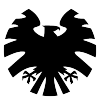
Arsenal: Exit before open
iV - Ghost replied to iV - Ghost's topic in ARMA 3 - MISSION EDITING & SCRIPTING
Yes I'm creating my arsenal with "AmmoboxInit". Having missed the possibility for the condition. Will give it a try. Thx -
Suppressor compatibility: It would be nice if the weapon "LMG_03_F" could use the short silencers in a future update. Unfortunately, this weapon can currently only use the long standard silencers.
-
If I create a crate and try to lock them with lockInventory so that the players can't get at the content the lock can be bypassed by still being able to access it via Inventory --> Crate on the top left side from the inventory menu. It seems that the lockInventory command only delete the "inventory" addAction but don't lock the container. // CREATE AMMOBOX ON SERVER private _crate = createVehicle ["Box_Syndicate_Ammo_F", position player, [], 5, "NONE"]; [_crate, true] remoteExec ["lockInventory", 0, true];
-
I'm using the addItemCargoGlobal and the addBackpackCargoGlobal command. The containers will be created by the server on missionstart. A way or workaround could be that I set a variable on the locked container and search with nearObjects by using the InventoryOpened Eventhandler. But for now this is not my first choice.
-
The content of the crate is random and should not be deleted. But my intense was to report the "bug" and hopely get a fix from BI. I have tried to closeDialog 0; by using the InventoryOpened Eventhandler if the crate is lockedInventory. But I failed. Maybe have doing something wrong. Will try again.
-
I like it! But a radio backpack in the desert camouflage color for the NATO would be a great addition. Maybe something like "B_RadioBag_01_desert_F". 😃
-
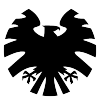
ai mod [Release] Vcom AI 3 - Dangerous AI
iV - Ghost replied to genesis92x's topic in ARMA 3 - MISSION EDITING & SCRIPTING
ARTY SUPPORT An option for active/deactivate arty support for faction (VCM_ARTYFACTIONS) not only for side (VCM_ARTYSIDES) would be great. In our missions we fight against CSAT, AAF and Syndicate. But Syndicate (GUER) should not request for arty support from AAF (GUER). -
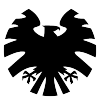
Arma 3 STABLE Server 2.16 "profiling / performance binary" feedback
iV - Ghost replied to Dwarden's topic in ARMA 3 - SERVERS & ADMINISTRATION
Same problems on diferent servers after the 2.02 update. But it seems that I'm the only one from our community. (All tested servers are not hosted by Hetzner.) -
Problem: Unfortunately i have the problem that my sr radio does not work anymore (no ID). That always happens after I die and reload my loadout at the bi arsenal. There are no problems with the ace arsenal. Anyone any idea how i can restore the radio?
-
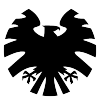
Random buildingPos in a random building
iV - Ghost posted a topic in ARMA 3 - MISSION EDITING & SCRIPTING
I tried to create a box on a random buildingPos in a random building. But till now it doesn't work... fn_randomBox.sqf // FIND RANDOM BUILDING POSITION private ["_pos", "_types", "_radius", "_allBuildings", "_building", "_allBuildingPos", "_buildingDir", "_crate", "_crateType", "_varName", "_cargoType", "_cargoAmount", "_spawnPos"]; _pos = _this select 0; _types = _this select 1; _radius = _this select 2; _crateType = _this select 3; _varName = _this select 4; _cargoType = _this select 5; _cargoAmount = _this select 6; // FIND RANDOM BUILDING POSITION _allBuildings = nearestTerrainObjects [_pos, _types, _radius, false, true]; _building = selectRandom _allBuildings; _allBuildingPos = _building buildingPos -1; _spawnPos = selectRandom _allBuildingPos; // RUN ON DEDICATED SERVER OR PLAYER HOST if (isServer) then { // CREATE CRATE _crate = _crateType createVehicle _spawnPos; _buildingDir = getDir _building; _crate setDir _buildingDir; // CARGO clearWeaponCargoGlobal _crate; clearMagazineCargoGlobal _crate; clearItemCargoGlobal _crate; clearBackpackCargoGlobal _crate; _crate addMagazineCargoGlobal [_cargoType, _cargoAmount]; // VARIABLENAME _crate setVehicleVarName _varName; missionNamespace setVariable [_varName, _crate]; publicVariable _varName; }; And this is in my task.sqf: // CREATE BOX [getMarkerPos "M_Exfil_Airbase_1", ["House"], 420, "Land_PlasticCase_01_medium_F", "Weaponry_Airbase_1", "ATMine_Range_Mag", 15] call iV_fnc_randomBox; -
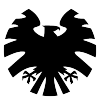
ai mod [Release] Vcom AI 3 - Dangerous AI
iV - Ghost replied to genesis92x's topic in ARMA 3 - MISSION EDITING & SCRIPTING
Having some problems. I'm using version 3.4.0 (Mod). 1. I have no CBA Settings available in the editor. 2. In my missions on our server I use the file patching version instead and VCOM use the skills from this file (AISettingsV3.hpp) although these are deactivated (VCM_SKILLCHANGE = false;). .rpt 19:46:56 [CBA] (xeh) INFO: [0,13.429,0] PreStart started. 19:46:56 [CBA] (settings) INFO: Userconfig: File [userconfig\cba_settings.sqf] loaded successfully. ... 19:50:19 "VCOM: Loaded Userconfig" 19:50:48 "VCOM: Loaded CBA settings" I have no CBA Settings defined because I can not see them in the editor. But the rpt shows me that these have been loaded. Some ideas what can I do? AISettingsV3.hpp Vcm_Settings = { /* ADDITIONAL COMMANDS (group this) setVariable ["VCM_NOFLANK", true]; // This command will stop the AI squad from executing advanced movement maneuvers. (group this) setVariable ["VCM_NORESCUE", true]; // This command will stop the AI squad from responding to calls for backup. (group this) setVariable ["VCM_TOUGHSQUAD", true]; // This command will stop the AI squad from calling for backup. (group this) setVariable ["Vcm_Disable", true]; // This command will disable Vcom AI on a group entirely. (group this) setVariable ["VCM_DisableForm", true]; // This command will disable AI group from changing formations. (group this) setVariable ["VCM_Skilldisable", true]; // This command will disable an AI group from being impacted by Vcom AI skill changes. */ Vcm_ActivateAI = true; // Set this to false to disable VcomAI. It can be set to true at any time to re-enable Vcom AI VcmAI_ActiveList = []; // Leave this alone. Vcm_ArtilleryArray = []; // Leave this alone // VCOM ARTILLERY. Only one kind of advanced artillery can be used at a time. VCM_ARTYENABLE = true; // Enable improved artillery handling from Vcom. VCM_ARTYLST = []; // List of all AI inside of artillery pieces, leave this alone. VCM_ARTYDELAY = 45; // Delay between squads requesting artillery VCM_ARTYWT = -(VCM_ARTYDELAY); VCM_ARTYET = -(VCM_ARTYDELAY); VCM_ARTYRT = -(VCM_ARTYDELAY); VCM_ARTYSIDES = [west,east,resistance]; // Sides that will use VCOM/FFE artillery VCM_AIMagLimit = 5; // Number of mags remaining before AI looks for ammo. VCM_Debug = false; // Enable debug mode. VCM_MINEENABLED = true; // Enable AI placing mines VCM_MINECHANCE = 75; // Chance to lay a mine VCM_SIDEENABLED = [west,east,resistance]; // Sides that will activate Vcom AI VCM_RAGDOLL = true; // Should AI ragdoll when hit VCM_RAGDOLLCHC = 50; // CHANCE AI RAGDOLL VCM_FullSpeed = true; // Enforce full speedmode during combat (Does not reset after combat end) VCM_HEARINGDISTANCE = 400; // Distance AI hear unsuppressed gunshots. VCM_SUPDIST = 25; // Distance AI will hear suppressed gunshots. VCM_WARNDIST = 200; // How far AI can request help from other groups. VCM_WARNDELAY = 25; // How long the AI have to survive before they can call in for support. This activates once the AI enter combat. VCM_STATICARMT = 300; // How long AI stay on static weapons when initially arming them. This is just for AI WITHOUT static bags. They will stay for this duration when NO ENEMIES ARE SEEN, or their group gets FAR away. VCM_StealVeh = true; // Will the AI steal vehicles. VCM_ClassSteal = true; // If true, crewmen are required to steal tracked vehicles. Pilots are required to steal aircraft. false = anyone can steal any vehicle. VCM_AIDISTANCEVEHPATH = 80; // Distance AI check from the squad leader to steal vehicles VCM_ADVANCEDMOVEMENT = true; // True means AI will actively generate waypoints if no other waypoints are generated for the AI group (2 or more). False disables this advanced movements. VCM_FRMCHANGE = true; // AI GROUPS WILL CHANGE FORMATIONS TO THEIR BEST GUESS. VCM_SKILLCHANGE = false; // AI Groups will have their skills changed by Vcom. VCM_USECBASETTINGS = false; // If CBA is enabled on the host, use the CBA default settings. If false, use the filepatching settings instead. VCM_CARGOCHNG = true; // If true, Vcom will handle disembarking/re-embarking orders instead of vanilla. This is with the intention to prevent the endless embark/disembark loops AI are given. VCM_TURRETUNLOAD = true; // If true, AI will automatically disembark turret positions in vehicles, if the vehicle is badly damaged. This is to prevent AI leaving a tank, when the tracks are damaged. VCM_DISEMBARKRANGE = 200; // How far AI will disembark from their enemies. If the vehicle is damaged, they will disembark. VCM_AISNIPERS = true; // Special sniper AI VCM_AISUPPRESS = true; // AI will attack from further away with primary weapons to suppress enemies Vcm_DrivingActivated = false; // AI will use experimental driving improvements. Vcm_PlayerAISkills = false; // AI in a group, that a players leads, can have their skills changed separately. Vcm_GrenadeChance = 10; // Chance the AI will throw a grenade. Vcm_SmokeChance = 5; // Chance the AI will throw a smoke grenade. Vcm_AI_EM_CHN = 10; // Chance a group will attempt to jump over an obstacle - - every 0.5 secs VCM_AI_EM_CLDWN = 10; // Time in seconds before a group will consider jumping over obstacles; Vcm_AI_EM = true; // Will the AI use enhanced movement to navigate around. // AI SKILL SETTINGS // LOW DIFFICULTY // VCM_AIDIFA = [['aimingAccuracy',0.15],['aimingShake',0.1],['aimingSpeed',0.25],['commanding',1],['courage',1],['endurance',1],['general',0.5],['reloadSpeed',1],['spotDistance',0.8],['spotTime',0.8]]; // MEDIUM DIFFICULTY VCM_AIDIFA = [['aimingAccuracy',0.25],['aimingShake',0.15],['aimingSpeed',0.35],['commanding',0.85],['courage',0.5],['general',1],['reloadSpeed',1],['spotDistance',0.85],['spotTime',0.85]]; // HIGH DIFFICULTY // VCM_AIDIFA = [['aimingAccuracy',0.35],['aimingShake',0.4],['aimingSpeed',0.45],['commanding',1],['courage',1],['endurance',1],['general',0.5],['reloadSpeed',1],['spotDistance',0.8],['spotTime',0.8]]; // SIDE SPECIFIC VCM_AIDIFWEST = [['aimingAccuracy',0.25],['aimingShake',0.15],['aimingSpeed',0.35],['commanding',0.85],['courage',0.5],['general',1],['reloadSpeed',1],['spotDistance',0.85],['spotTime',0.85]]; VCM_AIDIFEAST = [['aimingAccuracy',0.25],['aimingShake',0.15],['aimingSpeed',0.35],['commanding',0.85],['courage',0.5],['general',1],['reloadSpeed',1],['spotDistance',0.85],['spotTime',0.85]]; VCM_AIDIFRESISTANCE = [['aimingAccuracy',0.25],['aimingShake',0.15],['aimingSpeed',0.35],['commanding',0.85],['courage',0.5],['general',1],['reloadSpeed',1],['spotDistance',0.85],['spotTime',0.85]]; // PLAYER SQUAD SPECIFIC VCM_PSQUADW= [['aimingAccuracy',0.25],['aimingShake',0.15],['aimingSpeed',0.35],['commanding',0.85],['courage',0.5],['general',1],['reloadSpeed',1],['spotDistance',0.85],['spotTime',0.85]]; VCM_PSQUADE= [['aimingAccuracy',0.25],['aimingShake',0.15],['aimingSpeed',0.35],['commanding',0.85],['courage',0.5],['general',1],['reloadSpeed',1],['spotDistance',0.85],['spotTime',0.85]]; VCM_PSQUADR= [['aimingAccuracy',0.25],['aimingShake',0.15],['aimingSpeed',0.35],['commanding',0.85],['courage',0.5],['general',1],['reloadSpeed',1],['spotDistance',0.85],['spotTime',0.85]]; VCM_AISIDESPEC = { private _Side = (side (group _this)); switch (_Side) do { case west: {{_this setSkill _x} forEach VCM_AIDIFWEST}; case east: {{_this setSkill _x} forEach VCM_AIDIFEAST}; case resistance: {{_this setSkill _x} forEach VCM_AIDIFRESISTANCE}; }; }; VCM_CLASSNAMESPECIFIC = false; // Do you want the AI to have classname specific skill settings? VCM_SIDESPECIFICSKILL = false; // Do you want the AI to have side specific skill settings? This overrides classname specific skills. VCM_SKILL_CLASSNAMES = []; // Here you can assign certain unit classnames to specific skill levels. This will override the AI skill level above. /* EXAMPLE FOR VCM_SKILL_CLASSNAMES VCM_SKILL_CLASSNAMES = [ ["Classname1",[aimingaccuracy,aimingshake,spotdistance,spottime,courage,commanding,aimingspeed,general,endurance,reloadspeed]], ["Classname2",[aimingaccuracy,aimingshake,spotdistance,spottime,courage,commanding,aimingspeed,general,endurance,reloadspeed]] ]; VCM_SKILL_CLASSNAMES = [ ["B_GEN_Soldier_F",[0.01,0.02,0.03,0.04,0.05,0.06,0.07,0.08,0.09,0.1]], ["B_G_Soldier_AR_F",[0.01,0.02,0.03,0.04,0.05,0.06,0.07,0.08,0.09,0.1]] ]; */ VCM_AIDIFSET = { { private _unit = _x; _unit setSkill 0.9; _unit allowFleeing 0; {_unit setSkill _x} forEach VCM_AIDIFA; if (VCM_CLASSNAMESPECIFIC && {count VCM_SKILL_CLASSNAMES > 0}) then { { if (typeOf _unit isEqualTo (_x select 0)) exitWith { _ClassnameSet = true; _unit setSkill ["aimingAccuracy",((_x select 1) select 0)]; _unit setSkill ["aimingShake",((_x select 1) select 1)]; _unit setSkill ["spotDistance",((_x select 1) select 2)]; _unit setSkill ["spotTime",((_x select 1) select 3)]; _unit setSkill ["courage",((_x select 1) select 4)]; _unit setSkill ["commanding",((_x select 1) select 5)]; _unit setSkill ["aimingSpeed",((_x select 1) select 6)]; _unit setSkill ["general",((_x select 1) select 7)]; _unit setSkill ["endurance",((_x select 1) select 8)]; _unit setSkill ["reloadSpeed",((_x select 1) select 9)]; }; } foreach VCM_SKILL_CLASSNAMES; }; if (VCM_SIDESPECIFICSKILL) then {_unit call VCM_AISIDESPEC}; } forEach (units _this); }; diag_log "VCOM: Loaded Userconfig"; if (VCM_USECBASETTINGS) then {[] call VCM_fnc_CBASettings}; }; -
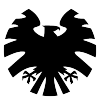
ACE3 - A collaborative merger between AGM, CSE, and ACE
iV - Ghost replied to acemod's topic in ARMA 3 - ADDONS & MODS: COMPLETE
I think it would be helpful to post your settings here. -
I'm trying to create a ace3 action on a door (selectionName = "door_3") but it does not work. The action is not on the door but on the building. I have placed a building in 3ditor (Varname = MyHouse) an run follow code in cosole: private _action = ["iV_DoorActions", "Breaching", "", {hint "DONE!"}, {true}, {}, [MyHouse], {MyHouse selectionPosition "door_3"}] call ace_interact_menu_fnc_createAction; [MyHouse, 0, ["ACE_MainActions"], _action] call ace_interact_menu_fnc_addActionToObject; I have tried all of the 3 options (Code for position, position array and selectionName string). Maybe someone has an idea?
-
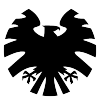
iniDBI2 - Save and Load data to the server or your local computer without databases!
iV - Ghost replied to code34's topic in ARMA 3 - ADDONS & MODS: COMPLETE
Hey @code34, I changed the separator according to your instructions because there were problems with a username. Changed as seen above. But after this changing the first loaded file on my server (userfile or campaignfile) doesn't loading. I can see this from the fact that the content is available and also from a variable, which shows me (in a hint) after loading whether everything has loaded correctly. If I deactivate the seperator changing function everything works fine. -
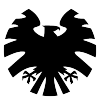
iniDBI2 - Save and Load data to the server or your local computer without databases!
iV - Ghost replied to code34's topic in ARMA 3 - ADDONS & MODS: COMPLETE
Problem is still active. Only the first contact after restarting server making problems. If I deactivate the seperator function everything works fine. // private _separator = "s|"; // ["setSeparator", _separator] call _inidbi; // will set separator as "|s|" -
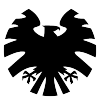
iniDBI2 - Save and Load data to the server or your local computer without databases!
iV - Ghost replied to code34's topic in ARMA 3 - ADDONS & MODS: COMPLETE
I'm having problems with loading my profile. It happends only if I restart the server and joining as the first client. I'm using the newest version (2.06, with the 2.05 and not using the seperator function everything works fine). Called in initPlayerLocal.sqf params ["_caller", "_nameDB", "_playerName", "_hint"]; private _inidbi = ["new", _nameDB] call OO_INIDBI; private _separator = "s|"; ["setSeparator", _separator] call _inidbi; // will set separator as "|s|" private _fileExist = "exists" call _inidbi; private _text = "WELCOME - NEW PROFILE CREATED"; sleep 3; if (_fileExist) then { ... } else { ... }; Any ideas? -
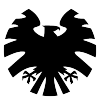
Client doesn't detect player leaving vehicle
iV - Ghost replied to BRPVP's topic in ARMA 3 - TROUBLESHOOTING
I have something like this after the ACE3 update. Maybe it's your problem too? -
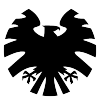
Random buildingPos in a random building
iV - Ghost replied to iV - Ghost's topic in ARMA 3 - MISSION EDITING & SCRIPTING
This only filters out buildings with positions. -
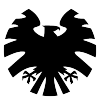
CBA - Community Base Addons - ARMA 3
iV - Ghost replied to vipermaul's topic in ARMA 3 - ADDONS & MODS: COMPLETE
I'm having the same problems while using cba settings (import and I mean load too) in the editor. Usage with cba_settings.sqf works fine with the same exported code. -
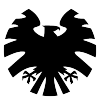
ACE3 - A collaborative merger between AGM, CSE, and ACE
iV - Ghost replied to acemod's topic in ARMA 3 - ADDONS & MODS: COMPLETE
ATM we are playing with ace_medical_playerDamageThreshold = 12 and ace_medical_spontaneousWakeUpChance = 0.6. We don't have huge problems with the unconsciousness. Maybe give it a try. -
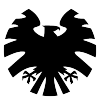
[RELEASE] Engima's Traffic Script
iV - Ghost replied to engima's topic in ARMA 3 - MISSION EDITING & SCRIPTING
Nice script! Would be nice if we had an option for blacklist areas by using a marker. I'm using ALiVE and have placed different markers for each area. So I can't whitelist them. Only the marker for the greenzone is the same every time and could therefore be blacklisted. -
Hey @keeway, thanks for the fixed version. But I have some issues: 1. Key: If I'm using the kile467.bikey the mod is listed under the forbidden mods. And if I'm using the badbenson.bikey the players can use the original version and some are sitting in the air. Would be nice if we can force to use the fixed version only. 2. Settings: I have no Settings or Keys available in Optionen/Erweiterungen/Enhanced Movement (ACEX Fix).
-
Sitting is a feature from ACEX. But there are still some problems if you use ACEX with Enhanced Movement. If you are using both you will sitting 1m obove the chair.
-
I'm looking for the faction class names from the new russian spetsnaz from the Contact DLC but cannot find. Anybody here who can help me?

