Sign in to follow this
Followers
0
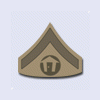
Custom face textures in ArmA 2?
By
KaiserPanda, in ARMA 2 & OA - GENERAL
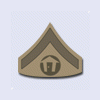
By
KaiserPanda, in ARMA 2 & OA - GENERAL