Sign in to follow this
Followers
0
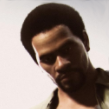
Deformation of the character in game
By
Makad, in ARMA 3 - MODELLING - (O2)
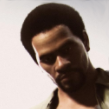
By
Makad, in ARMA 3 - MODELLING - (O2)