Sign in to follow this
Followers
0
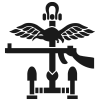
Correcting .p3d file locations / missing files
By
evrik, in ARMA 3 - BI TOOLS - GENERAL
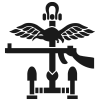
By
evrik, in ARMA 3 - BI TOOLS - GENERAL