Sign in to follow this
Followers
0
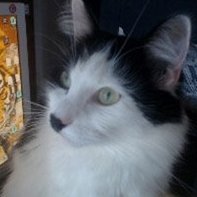
Modders resource: New animation workflow!
By
kiory, in ARMA 3 - MODELLING - (O2)
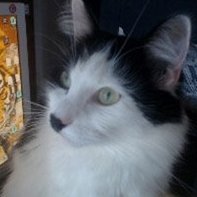
By
kiory, in ARMA 3 - MODELLING - (O2)